Does iPhone XS Support Dual SIM Cards?

Apple has turned to eSIM to add connectivity and the dual SIM support for the new iPhone XS and XS Max. The new iPhones come with a special edition for the Chinese market that contains a SIM tray which holds two physical cards.
The comparison of SIM card and the price of new iPhones.
|
|
iPhone XR |
iPhone XS |
iPhone XS Max |
|
SIM Card type |
Nano SIM+eSIM (China market contains a SIM tray to hold two physical cards) |
Nano SIM+eSIM |
Nano SIM+eSIM (China market contains a SIM tray to hold two physical cards) |
|
Storage |
64GB/128GB/256GB |
64GB/256GB/512GB |
64GB/256GB/512GB |
|
Price |
$749/$799/$899 |
$999/$1,149/$1,349 |
$1,099/$1,249/$1,449 |
What is an eSIM?

The term "eSIM" simply means embedded SIM card. There are no physical SIM cards involved and no physical swapping over required by you. An eSIM is basically a small chip inside your phone and works in a similar way to the NFC chip inside your phone.
The information on an eSIM is rewritable, meaning you can decide to change operator with a simple phone call. They're really easy to add to a data plan – connecting devices with eSIMs to a mobile account can be done in minutes. For instance, if you regularly travel to another country, you could keep your US SIM in your phone-while also stuffing in a cheap local SIM card at your destination, too. It also means you could have your personal phone number and work phone number on the same device.
Dual SIM phones will tell you which number is being called too, so you can still ignore business calls on the weekend. Note that there is also a physical SIM slot in the XS and XS Max - the eSIM inside these handsets is used for the second SIM support.
What Does Dual SIM Card Mean?

Dual SIM card: Editions in the US and elsewhere that support eSIM tech will include one physical SIM and one eSIM. Both are enabled on the iPhone at the same time, correspond to separate phone numbers, and can be set up with two completely different plans.
The eSIM means you won't have to swap out a physical SIM card if you want to switch carriers or plans. An eSIM will make it easier to take advantage of the dual-SIM capabilities and swap out a second number if you change jobs or carriers.
But for China, where the embedded SIM hasn't caught on yet, Apple is releasing a distinct XS version with slots for two physical SIM cards. That's how important the Chinese market is to the company, but this model could filter out to other areas around the world that haven't adopted eSIM.
What’s the Benefit of Dual SIM Card?

There are many reasons users would want dual SIM capability. You could use one number for business and another number for personal calls or have a data roaming SIM for use in another country.
You could even have totally separate voice and data plans like reserving one line for business and another for personal use on the same phone or using prepaid cards. It can also come in handy when traveling to load up SIMs from regional carriers.
Can You Share the Benefits of the Dual SIM Card?
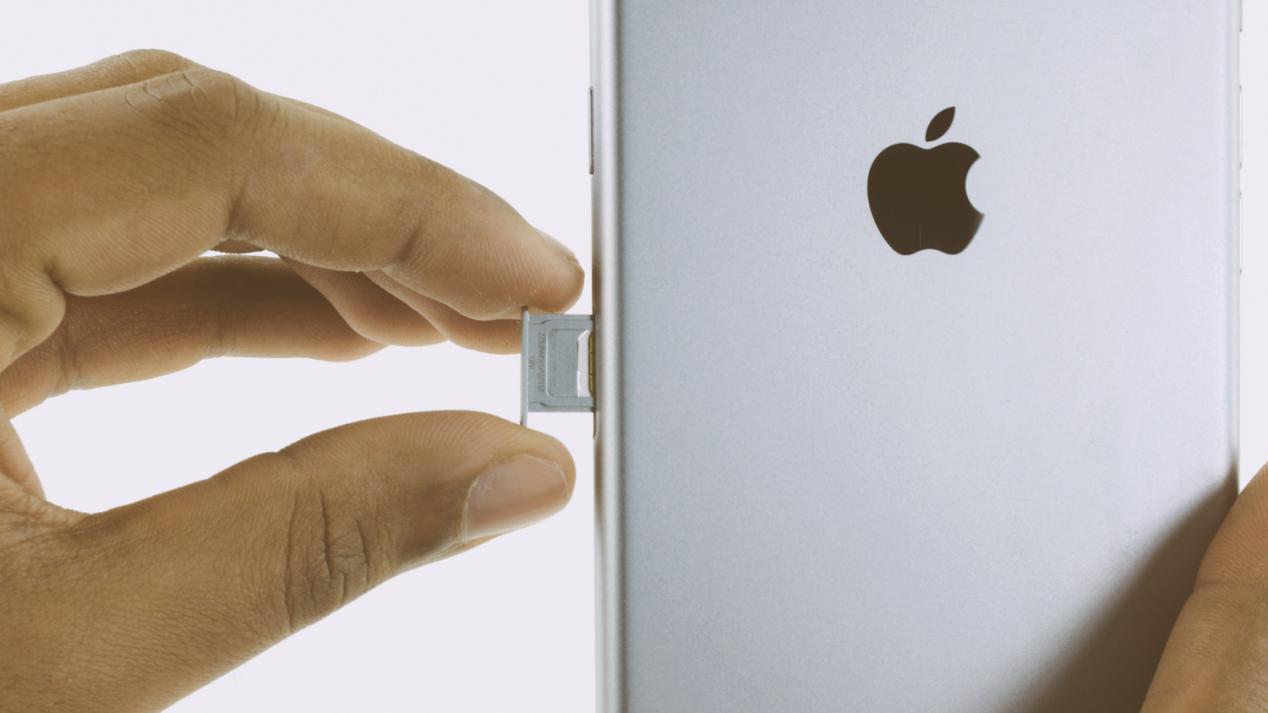
Apple’s new iPhones use eSIM technology. And it needs to be supported by the network or carrier. So for your new iPhone XS or XS Max, you'll need to choose an eSIM-compatible network for the second SIM support.
However, there are only ten countries in the world support it. They are Austria, Canada, Croatia, the Czech Republic, Germany, Hungary, India, Spain, the UK, and the US.
The technology isn't offered by all carriers. Apple showed a list of carriers including big names like Verizon, AT&T and T-Mobile that will eventually support dual SIM, while the XS will support it after a free update of iOS 12 sometime in the fall.
How Does eSIM Work on iPhone XS and iPhone XS Max?

Dual SIM support will be available via a free software update later this fall. Use of Dual SIM requires two wireless service plans (which may include restrictions on roaming). Certain restrictions apply to use.
Your primary SIM card will slot into the phone like normal. But you can also bag a second phone number using a virtual "eSIM". New options will appear in your iPhone that let you subscribe to a secondary eSIM plan.

If You Have a QR Code:
- Go to Settings > Cellular.
- Tap Add Cellular Plan.
- Use your iPhone to scan the QR code that your carrier provided - you may be asked to enter an activation code.
Or to Activate with a Carrier App:
- Go to the App Store and download your carrier's app.
- Use the app to purchase a cellular plan.
You should also label your plans in Settings > Cellular. Tap the number whose label you want to change. Then tap Cellular Plan Label and select a new label or enter a custom label.







Hinterlassen Sie einen Kommentar